March 27, 2016
March 25, 2016
April 1st Week - MBA Management Knowledge Revision
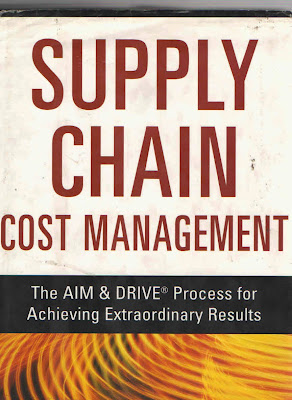
April (1 to 5)
Material Requirements Planning - Review Notes
Operations Scheduling - Review Notes
Financial Analysis - Review Notes
Operations Technology - Review Notes
Supply Chain Management
3 April to 5th April
Understanding the Supply Chain
Supply Chain Performance: Achieving Strategic Fit
Supply Chain Drivers and Obstacles - Review Notes
Designing the Distribution Network in a Supply Chain
Facility Decisions: Network Design in the Supply Chain
Network Design in an Uncertain Environment
March 24, 2016
Key Skill Requirements/Competencies for IoT Projects
Key Success Factors for IoT Initiatives
The department or function responsible is also indicated.
1 Identifying and pursuing new business and revenue opportunities - Strategic
2 Getting managers and staff to change the way they think about customers, products, and processes based on new insights about how they’re are using company products - Company, Culture
3 Determining what data to capture from the IoT Strategic
4 Having top management that believes the IoT could have a major impact on business and is willing to invest today in it - Company, Culture
5 Skilled business analysts who know how to understand what IoT data is is revealing
about company products in the field, the factory, the supply chain, and so on - Skills
6 Being able to gather, process, and analyze huge amounts of digital data and/or Big Data - Technology
7 Accelerating key decisions on the company's products, customers, and how to serve them - Company, Culture
8 Skilled technologists who can develop and integrate IoT technologies into company products and processes
9 Making rapid adjustments to products and processes based on what IoT data indicates - Business,
Process
10 Determining what technologies to develop internally or externally - Technology
11 Determining what types of IoT data will have the greatest impact on business - Strategic
12 Integrating IoT data into enterprise systems - Technology
13 Getting IoT technologies to operate reliably in the field - Technology
14 Making large changes in the marketing, sales, and service processes - Business, Process
15 Getting product and functional managers to act on customer usage trend data Organizational
16 Having a group analyze IoT data to understand how customers are using company products -
Organizational
TCS Report
http://www.tcs.com/SiteCollectionDocuments/White%20Papers/Internet-of-Things-The-Complete-Reimaginative-Force.pdf
March 22, 2016
Project Management Articles with Links
Project Management - Introduction - Revision Article
http://nraomtr.blogspot.com/2011/11/project-management-introduction.html
Introduction to Project Management
http://nraomtr.blogspot.com/2016/03/introduction-to-project-management.html
Project Management Processes for a Project
http://nraomtr.blogspot.com/2016/03/project-management-processes-for-project.html
Project Integration Management
http://nraomtr.blogspot.com/2016/03/project-integration-management.html
Project Scope Management
http://nraomtr.blogspot.com/2016/03/project-scope-management.html
Project Time Management
http://nraomtr.blogspot.com/2016/03/project-time-management.html
Project Cost Management
http://nraomtr.blogspot.com/2016/03/project-cost-management.html
Project Quality Management
http://nraomtr.blogspot.com/2016/03/project-quality-management.html
Project Human Resource Management
http://nraomtr.blogspot.com/2016/03/project-human-resource-management.html
Project Communications Management
http://nraomtr.blogspot.com/2016/03/project-communications-management.html
Project Risk Management
http://nraomtr.blogspot.com/2016/03/project-risk-management.html
Project Procurement Management
http://nraomtr.blogspot.com/2016/03/project-procurement-management.html
Project Stakeholder Management
http://nraomtr.blogspot.com/2016/03/project-stakeholder-management.html
Strategic Management Articles with Links
PART ONE Concepts and Techniques for Crafting and Executing Strategy
Section A: Introduction and Overview
Chapter 1: What Is Strategy and Why Is It Important? - http://nraomtr.blogspot.com/2011/12/strategic-management-process-review.html
Chapter 2: Charting a Company’s Direction: Vision and Mission, Objectives, and Strategy - Key Points of the Chapter https://nraomtr.blogspot.com/2016/08/charting-companys-direction-its-vision.html
Section B: Core Concepts and Analytical Tools
Chapter 3: Evaluating a Company’s External Environment - http://nraomtr.blogspot.com/2011/12/analysis-of-firms-external-environment.html
Chapter 4: Evaluating a Company’s Resources, Capabilities, and Competitiveness - http://nraomtr.blogspot.com/2013/05/analysis-of-firms-internal-capabilities.html
Section C: Crafting a Strategy
Chapter 5: The Five Generic Competitive Strategies: Which One to Employ? - http://nraomtr.blogspot.in/2013/05/competitive-advantage-and-competitive.html
Chapter 6: Strengthening a Company’s Competitive Position: Strategic Moves, Timing, and Scope of Operations -
Chapter 7: Strategies for Competing in International Markets - http://nraomtr.blogspot.com/2013/05/globallization-strategy-review-notes.html
Chapter 8: Corporate Strategy: Diversification and the Multibusiness Company - http://nraomtr.blogspot.com/2013/05/corporate-diversification-strategy.html
Chapter 9: Ethics, Corporate Social Responsibility, Environmental Sustainability, and Strategy - http://nraomtr.blogspot.in/2013/05/ethicscorporate-social-responsibility.html
Section D: Executing the Strategy
Chapter 10: Building an Organization Capable of Good Strategy Execution: People, Capabilities, and Structure - http://nraomtr.blogspot.in/2011/12/building-resource-strengths-and.html
Chapter 11: Managing Internal Operations: Actions That Promote Good Strategy Execution - http://nraomtr.blogspot.in/2013/05/internal-organization-and-operations.html
Chapter 12: Corporate Culture and Leadership: Keys to Good Strategy Execution - http://nraomtr.blogspot.in/2011/12/corporate-culture-and-leadershp-keys-to.html
Human Resource Management Articles with Links
Human Resource Management Revision Articles for Chapters
PART I - Human Resource Management and the Environment
Strategic Human Resource Management in a Changing Environment http://nraomtr.blogspot.com/2011/12/human-resource-management-introduction.html
The Role of Globalization in HR Policy and Practice - Review notes http://nraomtr.blogspot.com/2011/12/role-of-globalization-in-hr-policy-and.html
The Legal Environment of HRM: Equal Employment Opportunity - Review Notes http://nraomtr.blogspot.com/2011/12/legal-environment-of-hrm-review-notes.html
PART II - Acquiring Human Resource Capability
Work Analysis and Design - Review Notes http://nraomtr.blogspot.com/2011/12/work-analysis-and-design-bernardin-hrm.html
Human Resource Planning and Recruitment - Review Notes http://nraomtr.blogspot.com/2011/12/human-resource-planning-and-recruitment.html
Personnel Selection - Review Notes http://nraomtr.blogspot.com/2011/12/personnel-selection-bernardins-chapter.html
PART III - Developing Human Resource Capability
Performance Management and Appraisal - Review Notes http://nraomtr.blogspot.com/2011/12/performance-management-and-appraisal.html
Training and Development - Review Notes http://nraomtr.blogspot.com/2011/12/training-and-development-bernardin.html
Career Development - Review Notes http://nraomtr.blogspot.com/2011/12/career-development-review-notes.html
PART IV - Compensating and Managing Human Resources
Compensation: Base Pay and Fringe Benefits - Review Notes http://nraomtr.blogspot.com/2011/12/direct-and-indirect-compensation-review.html
Pay for Performance - Review Notes http://nraomtr.blogspot.com/2011/12/pay-for-performance.html
Managing the Employment Relationship - Review Notes http://nraomtr.blogspot.com/2011/12/managing-employee-relationship-review.html
Labor Relations and Collective Bargaining - Review Notes http://nraomtr.blogspot.com/2011/12/labor-relations-and-collective.html
Employee Health and Safety - Review Notes http://nraomtr.blogspot.com/2011/12/employee-health-and-safety-review-notes.html
March 21, 2016
A to Z: 2015 Blogging Challenge - Index of Blog Posts by Professor Narayana Rao
I am once again participating in the challenge
A to Z 2016 Challenge Posts - in April 2016
A to Z: 2015 Challenge - Blog Posts by Narayana Rao
Week One:
April 01, Wednesday - Letter "A"
1. Adoption of New Products and Processes
2. April - Management Knowledge Revision
April 02, Thursday - Letter "B"
Brand Building Update 2015
Business Firm and Society - The External Environment, Social Responsibility and Ethics - Review Notes
Business Conceptualization - Management Insights from Economics, Engineering Economics, Managerial Economics, Industrial Economics
April 03, Friday - Letter "C" -
Culture Change Management Process
April 04, Saturday - Letter "D" -
Distribution Warehouse
Week Two:
April 05, Sunday – BREAK
April 06, Monday - Letter "E"-
Efficiency Improvement - Need and Role of Industrial Engineering
April 07, Tuesday - Letter "F" -
Finance for Non-Finance Managers
April 08, Wednesday - Letter "G" -
Goal Setting for MBO
April 09, Thursday - Letter "H" -
Human Resource Training - Role of Indicated Reading Lists
April 10, Friday - Letter "I" -
Innovation Marketing
April 11, Saturday - Letter "J" -
Job Design
Week Three:
April 12, Sunday - BREAK
April 13, Monday - Letter "K" -
Knowledge Management Software Packages
April 14, Tuesday - Letter "L" -
Location of Production Facilities
April 15, Wednesday - Letter "M" -
Market Orientation
Make in India Campaign - Industry Sectors InformationApril 16, Thursday - Letter "N" -
Needs and Wants - Marketing Concepts
April 17, Friday - Letter "O"
Organizational Sociology
April 18, Saturday - Letter "P"
Product Development
Week Four:
April 19, Sunday – BREAK
April 20, Monday - Letter "Q"
Quantitative Thinking for Management
April 21, Tuesday - Letter "R" -
Relaxation During Work Day - Recovering from Fatigue
April 22, Wednesday - Letter "S" -
Six Sigma - Zero Defect Movement Systematized
April 23, Thursday - Letter "T" -
The Role of Theory in Practice of Engineering and Management
April 24, Friday - Letter "U" -
Understanding Marketing Productivity
April 25, Saturday - Letter "V" -
Value Engineering - Recent Developments
Week Five:
April 26, Sunday - BREAK
April 27, Monday - Letter "W" -
Work-Methods Science
April 28, Tuesday - Letter "X" -
X Reminds me of Theory X
April 29, Wednesday - Letter "Y" -
Y Reminds me of Theory Y
April 30, Thursday - Letter "Z" -
Z Reminds me of Theory Z
Blogs I Read and Recommend in the A to Z Challenge
http://paper.li/tag/atozchallenge
Lifestyle of a Professional
http://lifestyleproblog.me/
Power Blogging Ingredients
http://www.sunitabiddu.com/action-plan-power-blogging-series-atozchallenge
Writing Productivity Tips
http://www.corinneoflynn.com/26-productivity-tips-a-atozchallenge-iwsg/
Personal Finance Article - Saving and Managing Money
http://linkis.com/com/uEB2e
Writing Tips and Quotes
http://storydam.com/2015/04/02/writing-tips-and-quotes-b-is-for-biography/
Animals
http://www.melanierobertson-king.com/wp02/?p=9061
Teachers Media Canada
http://teachersmediacanada.blogspot.ca/2015/04/a-to-z-blogging-challenge-b-is-for-byod.html
http://digitalmarketinggloucester.com/
http://prasannaprao.blogspot.in/
http://www.thechinesequest.com/
http://samanthadunawaybryant.blogspot.com/
http://www.albomadventures.com/ Auckland A to Z
http://pvariel.com/
Twitter Search A to Z Challenge Hashtag
https://twitter.com/search?src=typd&q=%23AtoZChallenge
March 18, 2016
What is Strategy? Review Notes
A company's strategy consists of business approaches and competitive moves that top managers employ to attract and please customers, compete successfully, and achieve organizational objectives.
In crafting a strategy, the management declares, among all the paths and actions available to us, we have decided to focus on these customer needs and markets, compete in this fashion, allocate our resources and energies in these ways, and rely on these particular approaches to doing business. A strategy is managerial choice among alternatives adn signals organizational commitment to specific products and services, markets, competitive approaches, and ways of operating.
Business model is the term now widely applied to the revenue - cost detail of a firm. This provides the actual revenue streams through various products and services and the associated cost stream, profit margins and return on Investment. This model is provided for future estimates also. Every strategic alternative is to be converted into business model and checked for its profitability.
Five Tasks of Strategic Management
1. Forming the vision for the future. Where we want to be in the next 10 years in line with our objectives and mission.
2. Setting Goals for the near planning period - Converting the 10 years vision into current year goals.
3. Crafting a strategy to achieve the goals in the current that support the 10-year vision.
4. Organizing the resources in line with the strategy (Implementing the resource acquisition and allocation strategy).
5. Execution: Evaluating the daily performance and assessing its impact on annual plan and initiating adjustments in department levels plans as well as company level plans.
Introduction to Strategy
_________________
_________________
David Kryscynski popular 11,000+ subscribers
_________________
Reference
Crafting Executing Strategy: Text and Readings
Thomspon and Strickland, 12th Edition, 2001
McGraw-Hill
Prof Rumelt on Strategy - Video Interview
_____________
_____________
Updated 18 Mar 2016, 20 Dec 2011
In crafting a strategy, the management declares, among all the paths and actions available to us, we have decided to focus on these customer needs and markets, compete in this fashion, allocate our resources and energies in these ways, and rely on these particular approaches to doing business. A strategy is managerial choice among alternatives adn signals organizational commitment to specific products and services, markets, competitive approaches, and ways of operating.
Business model is the term now widely applied to the revenue - cost detail of a firm. This provides the actual revenue streams through various products and services and the associated cost stream, profit margins and return on Investment. This model is provided for future estimates also. Every strategic alternative is to be converted into business model and checked for its profitability.
Five Tasks of Strategic Management
1. Forming the vision for the future. Where we want to be in the next 10 years in line with our objectives and mission.
2. Setting Goals for the near planning period - Converting the 10 years vision into current year goals.
3. Crafting a strategy to achieve the goals in the current that support the 10-year vision.
4. Organizing the resources in line with the strategy (Implementing the resource acquisition and allocation strategy).
5. Execution: Evaluating the daily performance and assessing its impact on annual plan and initiating adjustments in department levels plans as well as company level plans.
Introduction to Strategy
_________________
_________________
David Kryscynski popular 11,000+ subscribers
_________________
Reference
Crafting Executing Strategy: Text and Readings
Thomspon and Strickland, 12th Edition, 2001
McGraw-Hill
Prof Rumelt on Strategy - Video Interview
_____________
_____________
Updated 18 Mar 2016, 20 Dec 2011
March 17, 2016
Specialised Business Information Systems - Business Intelligence and Data Analytics
Business Intelligence Strategy and Big Data Analytics: A General Management Perspective
Steve Williams
Morgan Kaufmann, 08-Apr-2016 - Computers - 240 pages
Business Intelligence Strategy and Big Data Analytics is written for business leaders, managers, and analysts - people who are involved with advancing the use of BI at their companies or who need to better understand what BI is and how it can be used to improve profitability. It is written from a general management perspective, and it draws on observations at 12 companies whose annual revenues range between $500 million and $20 billion. Over the past 15 years, my company has formulated vendor-neutral business-focused BI strategies and program execution plans in collaboration with manufacturers, distributors, retailers, logistics companies, insurers, investment companies, credit unions, and utilities, among others. It is through these experiences that we have validated business-driven BI strategy formulation methods and identified common enterprise BI program execution challenges.
In recent years, terms like “big data” and “big data analytics” have been introduced into the business and technical lexicon. Upon close examination, the newer terminology is about the same thing that BI has always been about: analyzing the vast amounts of data that companies generate and/or purchase in the course of business as a means of improving profitability and competitiveness. Accordingly, we will use the terms BI and business intelligence throughout the book, and we will discuss the newer concepts like big data as appropriate. More broadly, the goal of this book is to share methods and observations that will help companies achieve BI success and thereby increase revenues, reduce costs, or both.
Provides ideas for improving the business performance of one’s company or business functions
Emphasizes proven, practical, step-by-step methods that readers can readily apply in their companies
Includes exercises and case studies with road-tested advice about formulating BI strategies and program plans
https://books.google.co.in/books?id=xTpUCwAAQBAJ
Ch 11 - Specialised business information systems: AI, expert & virtual reality
Artificial Intelligence
An overview of artificial intelligence
Ask Jeeves demonstrates characteristics of AI: It lets users seek info by asking questions instead of search using key words
Artificial intelligence in perspective
Objective of AI systems include:
* Achieving organisational objectives
* Assisting of medical diagnosis
* Duplication of the functions of the human brain
The objective is NOT to replace human decision making completely.
The nature of intelligence
Some characteristics of intelligent behaviour:
* Learn from experience and apply the knowledge acquired from experience
* Handle complex situations
* Solve problems when important information is missing
* Determine what is important
* React quickly and correctly to a new situation
* Understand visual images
(A perceptive system approximates the way a human sees, hears and feels objects).
* Process and manipulate symbols
* Be creative and imaginative
* Use heuristics
The major branches of AI
Expert systems
They give the computer the ability to make suggestions and act like an expert in a certain field
Robotics
Mechanical devices perform tasks that require precision / are tedious a hazard for humans.
Vision systems
Hardware & software permits computers to capture, store, and manipulate visual images.
E.g. Performing fingerprint analysis / identifying people based on facial features.
Generally, robots with vision systems recognise only black, white, and grey shades.
Natural language processing
A computer can understand and react to statements and commands made in English.
Three levels of voice recognition:
* Command (recognises dozens to hundreds of words)
* Discrete (recognises dictated speech with pauses between words)
* Continuous (recognises natural speech)
Dragon Naturally Speaking uses continuous voice recognition / natural speech.
Learning systems
The computer changes how it functions / reacts to situations based on feedback it receives.
E.g. If the computer doesn’t win a game, it remembers not to make those same moves.
Neural networks
A computer system simulates the functioning of a human brain.
Neural networks can process many pieces of data at once and learn to recognise patterns.
Special features:
* Ability to retrieve information even if some of the neural nodes fail
* Fast modification of stored data as a result of new information
* Ability to discover relationships and trends in large databases
* Ability to solve complex problems for which all the information is not present
Expert Systems
An overview of expert systems
Expert systems use heuristics (rules of thumb) to arrive at conclusions and make suggestionsCharacteristics of an expert system
* Can explain their reasoning / suggested decisions
* Can display ‘intelligent’ behaviour (The computer makes suggestions, acting like an expert)
* Can draw conclusions from complex relationships
* Can provide portable knowledge (i.e. capture human expertise that otherwise might be lost)
* Can deal with uncertainty (uses probability, statistics, heuristics)
Limiting characteristics:
* Not yet widely used / tested
* Difficult to use
* Limited to relatively narrow problems
* Cannot readily deal with ‘mixed’ knowledge
* Possibility of error
* Cannot refine own knowledge base (Can’t eliminate redundant / contradictory rules)
* Difficult to maintain (adding new knowledge requires sophisticated programming)
* May have high development costs (Expert system shells can reduce costs = a collection of
software tools used to develop expert systems)
* Raise legal & ethical concerns
Modern developments
New Computers like IBM Watson have been humans in extremely complex events like Quizzes.
Capabilities of an expert system
Intelligent agents (software robots / bots) = special purpose knowledge-based information
systems that accomplish specific tasks for the user.
Strategic goal setting
Expert systems can suggest strategic goals and explore the impact of adopting them.
Planning
Can investigate the impact of plans, the ways they will help an organisation compete.
Design
Use design principles, understanding of procedures, and design rules to assist in design.
Decision making
Suggest alternatives, ways of looking at problems, and logical approaches to decision-making
Quality control and monitoring
Can monitor systems and propose solutions to system problems.
Diagnosis
Expert systems can analyse test results and patient symptoms.
Can provide the doctor with the probable cause of the problem and propose treatments.
When to use expert systems
* Provide high payoff / reduced downside risk
* Capture and preserve irreplaceable human expertise
* Develop a system more consistent than human experts
* Provide expertise needed at many locations at the same time / where it is dangerous
* Provide expertise that is expensive / rare
* Develop a solution faster than human experts can
* Provide expertise needed for training & development
Components of expert systems
Knowledge base
Stores all information, data, rules, cases, and relationships used by the expert system.
A knowledge base must be developed for each unique application.
If-then statements are rules that suggest certain conclusions.
Purpose of a knowledge base:
To hold the relevant facts and information for the specific expert system.
Assembling human experts:
It is a challenge to assemble the knowledge of multiple human experts.
Human experts can disagree on interpretations, presenting a dilemma for designers.
The use of fuzzy logic:
Fuzzy logic is a research area that allows shades of grey (conditions are not true / false).
Used in embedded technology (auto-focus cameras, temperature sensors…)
The use of rules:
Rules relating data and conclusions can be developed for any knowledge base.
The use of cases:
Cases can be selected by comparing the parameters of the new problem with stored cases.
Inference engine
The component that delivers the expert advice.The inference engine must find the right facts, interpretations and rules, and assemble them.
Some ways of accomplishing tasks:
1. Backward chaining:
Starting with conclusions and working backwards to the supporting facts.
If the facts don’t support the conclusion, another conclusion is selected and tested.
2. Forward chaining:
Starting with the facts and working forwards to the conclusions.
Comparing backward & forward chaining:
Forward chaining can reach conclusions and yield more info with fewer queries.
However, forward chaining requires more processing and sophistication.
Mixed chaining = a combination of backward & forward chaining.
Explanation facility
The expert system indicates all the facts and rules used in reaching the conclusion.
Knowledge acquisition facility
The part that provides the means of capturing & storing components of the knowledge base
Knowledge acquisition software can have easy-to-use menus, making maintenance easier.
User interface
There is specialised user interface software for designing, creating, updating, & using an ES.
Expert Systems Development
The development process
Determine requirements: Identify the system’s objectives and potential use.
Identify experts.
Participants in developing and using expert systems
* Domain expert
Domain expert is the person / group whose knowledge is captured.
* Knowledge engineer & knowledge users
Knowledge engineer is the person with training in design & development of an expert system.
Knowledge user is person / group who use the expert system.
Expert systems development tools and techniques
* Expert system shells and products
Expert system shell is a collection of software packages and tools used to design, develop,
implement, and maintain expert systems.
Advantages of expert system shells and products
* Easy to develop and modify
* Use of satisficing (giving good, but not necessarily optimal, solutions to complex problems)
* Use of heuristics (helps handle situations with imprecise relationships)
* Development by knowledge engineers and users
Expert systems development alternatives
* In-house development: develop from scratch
The most costly alternative, but you have more control over the features.
Disadvantage: Can result in a more complex system, with higher maintenance costs.
* In-house development: develop from a shell
The same shell can be used to develop many expert systems.
Easier to develop and less complex to maintain.
Disadvantage: The system may need to be modified and the features can be harder to control
* Off-the-shelf purchase: use existing packages
Least expensive approach.
Advantages: Cost, time, can also be easy to maintain and update.
Disadvantage: Might not satisfy unique organisation needs.
Applications of expert systems and AI
Credit granting (Expert systems at banks review credit applications…), games, information
management and retrieval, legal profession, AI and expert systems embedded in products,
plant layout, hospitals and medical facilities, help desks and assistance, employee
performance evaluation, loan analysis, virus detection, repair and maintenance, shipping,
marketing, warehouse optimisation.
Integrating expert systems
An expert system can be integrated with other systems through a common database.
Virtual Reality
Virtual reality systems enable users to move and react in a computer-simulated environment.
Users can sense and manipulate virtual objects like real objects.
Interface devices
Head mounted displays monitor the location of the head and the direction you’re looking.
BOOM: a head-coupled stereoscopic display device.
CAVE provides the illusion of immersion by projecting stereo images on walls.
Earphones update audio signals.
The haptic interface relays the sense of touch (e.g. by using a glove) - challenging to create.
Immersive virtual reality
The virtual world is presented in full scale.
Other forms of virtual reality
Applications that are not fully immersive:
E.g. Mouse-controlled navigation through a 3D environment on a screen.
Telepresence systems immerse you in a world captured by video cameras at a distance.
Useful applications
Medicine
Education
Real estate marketing (You can take a virtual walk through properties without wasting time). The virtual reality makes the individual feel like he is going around the property himself and seeing every feature.
Computer-generated images
Decision Information System and Decision Support Systems -
Chapter 10 - Information and decision support systems
Decision making as a component of problem solving
Problem solving begins with decision-making.
Three stages of the decision-making phase:
1. Intelligence stage
Identify potential problems / opportunities
Investigate resource & environmental constraints. Do external search for knowledge to solve decision making problem.
2. Design stage
Develop alternative solutions to the problem & evaluate the feasibility of these alternatives.
Use brain storming of people who have done adequate external search and have experience in solving similar problems.
3. Choice stage
Select a course of action.
Several multi objective choice models are there.
Problem solving goes beyond decision-making to include two more stages related to implementation of the decision.
4. Implementation stage
Put the solution into effect.
5. Monitoring stage
Evaluate the implementation to determine whether the anticipated results were achieved and do adjustments. So the problem solver should not stop once the decision is implemented. He has to be there to see that planned results actually come out. Otherwise make necessary adjustments.
Programmed versus non-programmed decisions
Programmed decisions are made using a rule / procedure.
(You can program a computer to order inventory when levels reach a certain minimum). They can be made computer systems through algorithms
Non-programmed (ad hoc) decisions deal with unusual / exceptional situations.
(Decisions contain unique characteristics for which the application of rules is not obvious). In this case information is provided to decision makers by MIS.
Optimisation, satisficing, and heuristic approaches
Optimisation model
= A process to find the best solution, considering constraints, profit goal, conditions.
Satisficing model
= A model that will find a good - but not necessarily the best - problem solution.
Satisficing is usually used because it can be too expensive / difficult to get the best solution. Also because decision maker is satisfied with the solution.
Heuristics
Commonly accepted guidelines / procedures that usually find a good solution. Heuristic methods are published and so the current best method can be chosen. Also internally companies can develop heuristic methods.
An overview of management information systems
Management information systems in perspective
A MIS provides info & support for effective decision-making and feedback on daily operations.
The insight provided helps managers control, organise, and plan more effectively & efficiently.
Each MIS is an integrated collection of sub-systems, organised along functional lines.
You can increase the overall efficiency of the MIS by improving the integration of sub-systems
Decision support, executive support, and expert systems have more components compared Decisio Informatio System to assist in decision-making.
Inputs to a MIS
Internal sources of data: TPS, ERP.
External sources of data: Customers, suppliers, competitors, stockholders, Internet.
The MIS uses the data to process it into information for managers, mainly in report form.
Outputs of a MIS
Scheduled reports
Reports produced periodically (daily / weekly / monthly)
E.g. A summary report of payroll costs helps managers control future payroll costs.
Key-indicator report = a summary of the previous day’s critical activities.
Demand reports
Reports that give info on request.
E.g. Managers can seek a demand report on inventory levels for a particular item.
Exception reports
Automatic reports that are produced when a situation is unusual / requires action.
E.g. An exception report can be produced if inventory levels are too low.
Drill down reports
Reports that provide increasingly detailed data about a situation.
Characteristics of a MIS
* Provide reports with fixed & standard formats
* Produce hard-copy & soft-copy reports
* Use internal data stored in the computer system
* Allow end users to develop their own custom reports
* Require user requests for reports developed by systems personnel
Provides financial information to financial managers.
* Integrates financial & operational information from multiple sources into a single MIS.
* Provides easy access to data for financial & non-financial users.
* Makes financial data available on a timely basis.
* Enables analysis of financial data along multiple dimensions (time, geography, customer…)
* Analyses historical & current financial activity.
* Monitors & controls the use of funds over time.
Important financial subsystems:
Profit / loss and cost systems
Revenue and expense data from the TPS becomes a source of financial info for the MIS.
Profit centres = departments that track total expenses and net profits.
Revenue centres = divisions that track sales / revenues. (Like marketing / sales departments)
Cost centres = divisions that do not directly generate revenue. (Manufacturing / R&D dept…)
Data on profit, revenue, and cost centres is gathered, summarised, and reported by the MIS.
Auditing
Determining the accuracy of financial statements produced by the financial MIS.
Internal audits are conducted to see how well the organisation is doing in terms of goals.
External audits are conducted to provide an unbiased picture of the organisation’s finances.
Uses and management of funds
Outputs from the funds usage & management subsystem can locate cash flow problems.
Internal uses of funds: Additional inventory, labour, investments in new products, research…
External uses of funds: Investments (bank accounts, stocks, bonds…)
The manufacturing MIS monitors the process of converting raw materials to finished goods.
Some common information subsystems & outputs used in manufacturing:
Design and engineering
During early stages of development, engineering depts are involved in many design aspects.
CAD can assist the design process.
Master production scheduling
Objective: To provide detailed plans for scheduling of manufacturing facilities.
Software packages can forecast current and future demand for products & services.
Sensitivity analysis allows you to see how the schedule would change with other assumptions
Inventory control
Inventory control programs allow reordering, forecasting, report generation, budget analysis…
EOQ = Economic Order Quantity = how much inventory should be reordered for minimal cost
ROP = ReOrder Point = a critical inventory quantity level. (‘Danger level’).
MRP = Material Requirements Planning = techniques that help coordinate thousands of
inventory items when the demand for one item is dependent on the demand for another.
MRPII = Manufacturing Resource Planning = a system based on network scheduling that
enables people to run their business with a high level of customer service & productivity.
This helps companies ensure the right product is in the right place at the right time.
(JIT) Just-in-time inventory and manufacturing
Inventory is delivered just before being used in a product, to keep inventory levels low.
Disadvantage: If one plant is shut down, another one might have no inventory to continue.
Process control
CAM = Computer-Assisted Manufacturing = a system that controls manufacturing equipment.
CIM = Computer-Integrated Manufacturing = a system that uses computers to link the
components of the production process into an effective system.
FMS = Flexible Manufacturing System = an approach that allows manufacturing facilities to
rapidly change from making one product to making another.
Quality control and testing
Quality control = a process that ensures that the finished product meets customers’ needs.
Info generated from quality-control programs helps workers locate problems in equipment.
CRMs (Customer Relationship Management) help a company manage customer encounters.
Marketing research
Purpose: To conduct a formal study of the market and customer preferences.
Research data is manipulated to generate reports on things like customer satisfaction.
Reports help managers be better informed to help the organisation meet performance goals.
Product development
Factors like plant capacity, labour skills… are important in product development decisions.
Software analyses these factors and selects appropriate mix of labour, materials, equipment...
Promotion and advertising
NB factors: Size of promotion budget & allocation of it to different promotional campaigns.
Computer programs set up the original budget and monitor expenditures and effectiveness.
Product pricing
Computer programs can help determine price elasticity and pricing policies.
Sales analysis is important to identify products that contribute to profits.
Reports can be generated to help marketing managers make good sales decisions.
Outputs: HR planning reports, job application reviews, skills inventory reports, salary surveys
Human resource planning
Purpose: To put the right number and kinds of people in the right jobs when they are needed.
Personnel selection and recruiting
Computers can schedule recruiting efforts and trips and test potential employees’ skills.
For each applicant, the results of the interviews, tests… can be analysed and printed.
This report (job applicant review profile) can assist corporate recruiting teams in final selection
Training and skills inventory
Many organisations conduct their own training with the assistance of technology.
When the training is over, the employees may be asked to take computer-scored tests.
The results are given to the supervisor in the form of skills inventory reports.
Scheduling and job placement
Employee schedules are developed, showing their job assignments over the next month.
Job placements are determined by skills inventory reports, which show where they’re suited.
Wage and salary administration
Wage data can be manipulated by the HR MIS to give wage info & reports to managers.
These reports (salary surveys) can be used to compare salaries with budget plans.
Wage & salary administration also entails designing retirement programs for employees.
Other management information systems
Geographic information systems (GIS)
= A computer system that stores, manipulates and displays data identified according to area.
Users can pair maps with tabular data to describe aspects of a particular region.
An overview of decision support systems
Used for problem-specific decision-making for semi-structured & unstructured problems
They are used at all levels in an organisation.
Characteristics of a decision support system
* Handle large amounts of data from different sources
* Provide report and presentation flexibility
* Offer both textual and graphical orientation
* Support drill down analysis (Get more levels of detail by drilling down through data)
* Perform complex, sophisticated analysis and comparisons
What-if analysis = making hypothetical changes to problem data and observing the impact.
Simulation = the ability of the DSS to duplicate the features of a real system.
Goal-seeking analysis = determining the problem data required for a given result.
Capabilities of a decision support system
Support for problem-solving phases
Phases of problem-solving: intelligence, design, choice, implementation, monitoring.
Support for different decision frequencies
Ad hoc DSS = concerned with situations that come up only a few times.
Institutional DSS = concerned with decisions that occur many times.
Support for different problem structures
Highly structured problems = straightforward, requiring known facts & relationships.
Semi structured / unstructured problems are more complex.
Support for various decision-making levels
Operational-level managers, tactical-level decision makers, and strategic managers.
A comparison of DSSs and MISs
Factor DSS MIS
Problem type Unstructured problems Structured problems
Users Users have more interaction Users have less interaction
Support People still make the Some MISs make automatic
decisions decisions
decisions
Emphasis Actual decision-making styles Emphasises info only
Approach Direct support system that provides interactive reports
Indirect support system that uses regular reports
System The equipment is on-line and related to real time
Weekly printed reports won’t provide immediate results
Speed Less time to develop and better able to respond
Longer response time
Output Usually screen, with ability to generate printed reports
Oriented towards printed reports
Development Users are more directly involved in its development
Often several years old
Components of a decision support system
The model base
Models that answer what if questions are provided to decision makers.
Purpose: To give decision makers access to models and to assist them in making decisions.
MMS = Model Management Software - co-ordinates the use of models in a DSS.
Financial models
Provide cash flow, internal rate of return and other investment analysis.
Statistical analysis models
Provide summary statistics, trend projections, hypothesis testing… (SPSS & SAS)
Graphical models
Assist decision makers in designing, developing, and using graphic displays of information.
Project management models
Used to handle & co-ordinate large projects and identify critical activities & tasks.
The dialogue manager
It allows users to access & manipulate a DSS using common business terms.
The group decision support system
GDSS consists of most DSS elements, plus software for providing group support.
Characteristics of a GDSS
* Special design
Special procedures, devices, and approaches are needed in group decision-making settings.
* Ease of use
* Flexibility
Supports different approaches and integrates different perspectives into a common view.
* Decision-making support
GDSS supports Delphi approach
Delphi approach = when group decision makers are geographically dispersed.
Brainstorming = when members offer ideas off the top of their heads.
Group consensus approach = when members are forced to reach a unanimous decision.
Nominal group technique = when a final decision is made by voting.
* Anonymous input
It allows decision makers to concentrate on the input, without considering who gave it.
* Reduction of negative group behaviour
Problems: People can take over a discussion, sidetrack the group, not examine alternatives.
GDSS designers are developing systems to reduce these types of problems.
A trained meeting facilitator is often employed to help lead the group decision-making process
* Parallel communication
Group members can make comments at the same time short meetings & better decisions.
* Automated record keeping
Each comment entered into a group member’s PC can be anonymously recorded.
GDSS software
Called groupware / workgroup software.
GDSS alternatives
The decision room
Decision makers are in the same building / area and are occasional GDSS users.
A decision rooms is set up, and there’s both face-to-face and technology interaction.
The Local area decision network
Decision makers are in the same building / area and are frequent GDSS users.
Members have GDSS equipment in their offices and connect via a LAN.
The teleconferencing alternative
Decision makers are far apart, and are infrequent GDSS users.
Decision rooms are electronically connected in teleconferences and videoconferences.
The wide area decision network
Decision makers are far apart, and are frequent GDSS users.
Decision makers located throughout the world are linked electronically through a WAN.
Virtual workgroups = teams of people around the world working on common problems.
The executive support system (ESS)
Executive support systems in perspective
ESS is a special type of DSS, designed to support higher-level decisions (strategic planning).
DSS allows users to answer questions, but ESS allows executives to ask the right questions.
General characteristics:
* Tailored to individual executives
* Easy to use
* Have drill down abilities
* Support the need for external data
* Can help with situations that have a high degree of uncertainty
* Support future-oriented decision making
* Are linked with value-added business processes
Capabilities of an executive support system
* Support for defining an overall vision
* Support for strategic planning
* Support for strategic organising & staffing
* Support for strategic control
* Support for crisis management
Decision making as a component of problem solving
Problem solving begins with decision-making.
Three stages of the decision-making phase:
1. Intelligence stage
Identify potential problems / opportunities
Investigate resource & environmental constraints. Do external search for knowledge to solve decision making problem.
2. Design stage
Develop alternative solutions to the problem & evaluate the feasibility of these alternatives.
Use brain storming of people who have done adequate external search and have experience in solving similar problems.
3. Choice stage
Select a course of action.
Several multi objective choice models are there.
Problem solving goes beyond decision-making to include two more stages related to implementation of the decision.
4. Implementation stage
Put the solution into effect.
5. Monitoring stage
Evaluate the implementation to determine whether the anticipated results were achieved and do adjustments. So the problem solver should not stop once the decision is implemented. He has to be there to see that planned results actually come out. Otherwise make necessary adjustments.
Programmed versus non-programmed decisions
Programmed decisions are made using a rule / procedure.
(You can program a computer to order inventory when levels reach a certain minimum). They can be made computer systems through algorithms
Non-programmed (ad hoc) decisions deal with unusual / exceptional situations.
(Decisions contain unique characteristics for which the application of rules is not obvious). In this case information is provided to decision makers by MIS.
Optimisation, satisficing, and heuristic approaches
Optimisation model
= A process to find the best solution, considering constraints, profit goal, conditions.
Satisficing model
= A model that will find a good - but not necessarily the best - problem solution.
Satisficing is usually used because it can be too expensive / difficult to get the best solution. Also because decision maker is satisfied with the solution.
Heuristics
Commonly accepted guidelines / procedures that usually find a good solution. Heuristic methods are published and so the current best method can be chosen. Also internally companies can develop heuristic methods.
An overview of management information systems
Management information systems in perspective
A MIS provides info & support for effective decision-making and feedback on daily operations.
The insight provided helps managers control, organise, and plan more effectively & efficiently.
Each MIS is an integrated collection of sub-systems, organised along functional lines.
You can increase the overall efficiency of the MIS by improving the integration of sub-systems
Decision support, executive support, and expert systems have more components compared Decisio Informatio System to assist in decision-making.
Inputs to a MIS
Internal sources of data: TPS, ERP.
External sources of data: Customers, suppliers, competitors, stockholders, Internet.
The MIS uses the data to process it into information for managers, mainly in report form.
Outputs of a MIS
Scheduled reports
Reports produced periodically (daily / weekly / monthly)
E.g. A summary report of payroll costs helps managers control future payroll costs.
Key-indicator report = a summary of the previous day’s critical activities.
Demand reports
Reports that give info on request.
E.g. Managers can seek a demand report on inventory levels for a particular item.
Exception reports
Automatic reports that are produced when a situation is unusual / requires action.
E.g. An exception report can be produced if inventory levels are too low.
Drill down reports
Reports that provide increasingly detailed data about a situation.
Characteristics of a MIS
* Provide reports with fixed & standard formats
* Produce hard-copy & soft-copy reports
* Use internal data stored in the computer system
* Allow end users to develop their own custom reports
* Require user requests for reports developed by systems personnel
Functional MIS - Information Systems in Various Departments/Business Functions
Financial MIS
Provides financial information to financial managers.
* Integrates financial & operational information from multiple sources into a single MIS.
* Provides easy access to data for financial & non-financial users.
* Makes financial data available on a timely basis.
* Enables analysis of financial data along multiple dimensions (time, geography, customer…)
* Analyses historical & current financial activity.
* Monitors & controls the use of funds over time.
Important financial subsystems:
Profit / loss and cost systems
Revenue and expense data from the TPS becomes a source of financial info for the MIS.
Profit centres = departments that track total expenses and net profits.
Revenue centres = divisions that track sales / revenues. (Like marketing / sales departments)
Cost centres = divisions that do not directly generate revenue. (Manufacturing / R&D dept…)
Data on profit, revenue, and cost centres is gathered, summarised, and reported by the MIS.
Auditing
Determining the accuracy of financial statements produced by the financial MIS.
Internal audits are conducted to see how well the organisation is doing in terms of goals.
External audits are conducted to provide an unbiased picture of the organisation’s finances.
Uses and management of funds
Outputs from the funds usage & management subsystem can locate cash flow problems.
Internal uses of funds: Additional inventory, labour, investments in new products, research…
External uses of funds: Investments (bank accounts, stocks, bonds…)
Manufacturing MIS
Objective: To produce products that meet customer needs at the lowest possible cost.The manufacturing MIS monitors the process of converting raw materials to finished goods.
Some common information subsystems & outputs used in manufacturing:
Design and engineering
During early stages of development, engineering depts are involved in many design aspects.
CAD can assist the design process.
Master production scheduling
Objective: To provide detailed plans for scheduling of manufacturing facilities.
Software packages can forecast current and future demand for products & services.
Sensitivity analysis allows you to see how the schedule would change with other assumptions
Inventory control
Inventory control programs allow reordering, forecasting, report generation, budget analysis…
EOQ = Economic Order Quantity = how much inventory should be reordered for minimal cost
ROP = ReOrder Point = a critical inventory quantity level. (‘Danger level’).
MRP = Material Requirements Planning = techniques that help coordinate thousands of
inventory items when the demand for one item is dependent on the demand for another.
MRPII = Manufacturing Resource Planning = a system based on network scheduling that
enables people to run their business with a high level of customer service & productivity.
This helps companies ensure the right product is in the right place at the right time.
(JIT) Just-in-time inventory and manufacturing
Inventory is delivered just before being used in a product, to keep inventory levels low.
Disadvantage: If one plant is shut down, another one might have no inventory to continue.
Process control
CAM = Computer-Assisted Manufacturing = a system that controls manufacturing equipment.
CIM = Computer-Integrated Manufacturing = a system that uses computers to link the
components of the production process into an effective system.
FMS = Flexible Manufacturing System = an approach that allows manufacturing facilities to
rapidly change from making one product to making another.
Quality control and testing
Quality control = a process that ensures that the finished product meets customers’ needs.
Info generated from quality-control programs helps workers locate problems in equipment.
Marketing MIS
Supports product development, distribution, pricing decisions, promotions & sales forecasting.CRMs (Customer Relationship Management) help a company manage customer encounters.
Marketing research
Purpose: To conduct a formal study of the market and customer preferences.
Research data is manipulated to generate reports on things like customer satisfaction.
Reports help managers be better informed to help the organisation meet performance goals.
Product development
Factors like plant capacity, labour skills… are important in product development decisions.
Software analyses these factors and selects appropriate mix of labour, materials, equipment...
Promotion and advertising
NB factors: Size of promotion budget & allocation of it to different promotional campaigns.
Computer programs set up the original budget and monitor expenditures and effectiveness.
Product pricing
Computer programs can help determine price elasticity and pricing policies.
Sales analysis is important to identify products that contribute to profits.
Reports can be generated to help marketing managers make good sales decisions.
Human resource MIS
It allows a company to cut personnel costs while serving the required business processes.Outputs: HR planning reports, job application reviews, skills inventory reports, salary surveys
Human resource planning
Purpose: To put the right number and kinds of people in the right jobs when they are needed.
Personnel selection and recruiting
Computers can schedule recruiting efforts and trips and test potential employees’ skills.
For each applicant, the results of the interviews, tests… can be analysed and printed.
This report (job applicant review profile) can assist corporate recruiting teams in final selection
Training and skills inventory
Many organisations conduct their own training with the assistance of technology.
When the training is over, the employees may be asked to take computer-scored tests.
The results are given to the supervisor in the form of skills inventory reports.
Scheduling and job placement
Employee schedules are developed, showing their job assignments over the next month.
Job placements are determined by skills inventory reports, which show where they’re suited.
Wage and salary administration
Wage data can be manipulated by the HR MIS to give wage info & reports to managers.
These reports (salary surveys) can be used to compare salaries with budget plans.
Wage & salary administration also entails designing retirement programs for employees.
Other management information systems
Accounting MIS
Provides info on accounts payable, accounts receivable, payroll, etc.Geographic information systems (GIS)
= A computer system that stores, manipulates and displays data identified according to area.
Users can pair maps with tabular data to describe aspects of a particular region.
An overview of decision support systems
Used for problem-specific decision-making for semi-structured & unstructured problems
They are used at all levels in an organisation.
Characteristics of a decision support system
* Handle large amounts of data from different sources
* Provide report and presentation flexibility
* Offer both textual and graphical orientation
* Support drill down analysis (Get more levels of detail by drilling down through data)
* Perform complex, sophisticated analysis and comparisons
What-if analysis = making hypothetical changes to problem data and observing the impact.
Simulation = the ability of the DSS to duplicate the features of a real system.
Goal-seeking analysis = determining the problem data required for a given result.
Capabilities of a decision support system
Support for problem-solving phases
Phases of problem-solving: intelligence, design, choice, implementation, monitoring.
Support for different decision frequencies
Ad hoc DSS = concerned with situations that come up only a few times.
Institutional DSS = concerned with decisions that occur many times.
Support for different problem structures
Highly structured problems = straightforward, requiring known facts & relationships.
Semi structured / unstructured problems are more complex.
Support for various decision-making levels
Operational-level managers, tactical-level decision makers, and strategic managers.
A comparison of DSSs and MISs
Factor DSS MIS
Problem type Unstructured problems Structured problems
Users Users have more interaction Users have less interaction
Support People still make the Some MISs make automatic
decisions decisions
decisions
Emphasis Actual decision-making styles Emphasises info only
Approach Direct support system that provides interactive reports
Indirect support system that uses regular reports
System The equipment is on-line and related to real time
Weekly printed reports won’t provide immediate results
Speed Less time to develop and better able to respond
Longer response time
Output Usually screen, with ability to generate printed reports
Oriented towards printed reports
Development Users are more directly involved in its development
Often several years old
Components of a decision support system
The model base
Models that answer what if questions are provided to decision makers.
Purpose: To give decision makers access to models and to assist them in making decisions.
MMS = Model Management Software - co-ordinates the use of models in a DSS.
Financial models
Provide cash flow, internal rate of return and other investment analysis.
Statistical analysis models
Provide summary statistics, trend projections, hypothesis testing… (SPSS & SAS)
Graphical models
Assist decision makers in designing, developing, and using graphic displays of information.
Project management models
Used to handle & co-ordinate large projects and identify critical activities & tasks.
The dialogue manager
It allows users to access & manipulate a DSS using common business terms.
The group decision support system
GDSS consists of most DSS elements, plus software for providing group support.
Characteristics of a GDSS
* Special design
Special procedures, devices, and approaches are needed in group decision-making settings.
* Ease of use
* Flexibility
Supports different approaches and integrates different perspectives into a common view.
* Decision-making support
GDSS supports Delphi approach
Delphi approach = when group decision makers are geographically dispersed.
Brainstorming = when members offer ideas off the top of their heads.
Group consensus approach = when members are forced to reach a unanimous decision.
Nominal group technique = when a final decision is made by voting.
* Anonymous input
It allows decision makers to concentrate on the input, without considering who gave it.
* Reduction of negative group behaviour
Problems: People can take over a discussion, sidetrack the group, not examine alternatives.
GDSS designers are developing systems to reduce these types of problems.
A trained meeting facilitator is often employed to help lead the group decision-making process
* Parallel communication
Group members can make comments at the same time short meetings & better decisions.
* Automated record keeping
Each comment entered into a group member’s PC can be anonymously recorded.
GDSS software
Called groupware / workgroup software.
GDSS alternatives
The decision room
Decision makers are in the same building / area and are occasional GDSS users.
A decision rooms is set up, and there’s both face-to-face and technology interaction.
The Local area decision network
Decision makers are in the same building / area and are frequent GDSS users.
Members have GDSS equipment in their offices and connect via a LAN.
The teleconferencing alternative
Decision makers are far apart, and are infrequent GDSS users.
Decision rooms are electronically connected in teleconferences and videoconferences.
The wide area decision network
Decision makers are far apart, and are frequent GDSS users.
Decision makers located throughout the world are linked electronically through a WAN.
Virtual workgroups = teams of people around the world working on common problems.
The executive support system (ESS)
Executive support systems in perspective
ESS is a special type of DSS, designed to support higher-level decisions (strategic planning).
DSS allows users to answer questions, but ESS allows executives to ask the right questions.
General characteristics:
* Tailored to individual executives
* Easy to use
* Have drill down abilities
* Support the need for external data
* Can help with situations that have a high degree of uncertainty
* Support future-oriented decision making
* Are linked with value-added business processes
Capabilities of an executive support system
* Support for defining an overall vision
* Support for strategic planning
* Support for strategic organising & staffing
* Support for strategic control
* Support for crisis management
Corporate Social Responsibility Department's Objectives and Goals
The CSR manager, by engaging with key stakeholders in government, industry, civil society and international organizations, captures valuable information about emerging social and environmental issues. He has to think over them with respect to their impact on his organization's activities and make his business managers aware of them so that appropriate actions can be initiated.
10 years ago very few executives were aware of the social and environmental issues involved in the supply chain. But CSR professionals identified gap and helped prepare their procurement and supply chain executives to identify the issues involved and take actions to make them CSR compliant.
CSR departments act as a “social radars,” detecting emerging issues, understanding their potential importance to the company and communicating any concerns in the language of the specific executives they need to influence. CSR professionals have to learn business language.
CSR departments incubate the CSR projects of various departments and handhold them till they become independent. Once they become independent, the operating departments only will manage them.
The companies have to make all functions and departments capable of minimizing their own negative impacts and think about making a positive impact on their community. CSR is the primary department to bring this change.
A Company's Description for CSR Manager.
A snapshot of key accountabilities
Development: Work with external agency to develop and maintain detailed proposals for
Corporate Social Responsibility strategy
Delivery: Manage and co-ordinate the delivery of the programme, including target setting,
governance, audit and reporting
Work with the communications team to ensure effective internal and external communications
of CSR activity, including stakeholder engagement in shaping the strategy
Influence senior management and key departments to secure ongoing commitment to the
approach
Direct line management (remote management) of 1 individual - an Education Officer.
Liaise with Horizon’s shareholders to establish consistency of CSR approach and ensuring
benefits are realised.
http://sloanreview.mit.edu/article/what-does-a-corporate-responsibility-manager-do/
Green IT
________________
________________
Electronic Commerce - Summary of Stair and Reynolds Book Chapter
Chapter 8 - Electronic Commerce
An Introduction to E-commerce
E-commece involves conducting business activities using electronic data transmission involving computers, telecommunications networks, and streamlined work processes.E-commerce involves business transactions executed electronically between companies (B to B) and
consumers (B to C). Transactions between consumers also became possible through electronic communication. Hence C to C Ecommerce also emerged.
Multistage model for E-commerce
Search and identification
Prepare a list of needed items, browse the online catalogue and fill out an RFQ form.
The heart of any B2C e-commerce system is the customer’s ability to search for and identify
items for sale.
E.g. An employee accesses a catalogue and browses to find the desired machine part.
Bots can be used for search and identification.
Selection and negotiation
Once the price quotations have been received from each supplier, make choices.The supplier’s service and delivery speed can be important in selection.
Purchasing products and services electronically
Complete the purchase order by sending an electronic form to the supplier.Product and service delivery
Electronic distribution eliminates inventory problems for manufacturers.After-sales service
Customer information is captured from the order and stored in the customer database.Companies can add the capability to answer after-sales questions to their Web sites.
E-commerce challenges
1. To define an effective e-commerce model and strategy.
Three basic components of a successful e-commerce model:
Community
Message boards and chat rooms are used to build a loyal community of interested people.
Content
Providing useful, accurate, and timely content gets people to return to your site.
Commerce
Commerce involves consumers paying to purchase goods posted / advertised online.
2. To manage shipments of individual units directly to consumers.
Split-case distribution = a system that requires cases of goods to be opened on the receiving
dock and the individual items from the cases are stored in the warehouse.
The distribution system must also be able to ship and track individual items.
3. To integrate Web-based order processing systems with traditional mainframe systems.
Front-end Web-enabled applications need to be integrated to traditional back-end ones.
The E-commerce supply chain
Supply chain management = a key value chain composed of 3 sub-processes:
1. Demand planning
Involves: analysing customers’ buying patterns & developing customer demand forecasts.
2. Supply planning
Allocates the right amount of resources to meet demand and includes: strategic / inventory /
distribution / procurement / transportation planning & supply allocation.
3. Demand fulfilment
Fulfils demands quickly and efficiently and includes: order capturing, customer verification,
order promising, backlog management, and order fulfilment.
Increased revenues and decreased costs
By eliminating steps in order & delivery, more sales can be completed in the same time period
Improved customer satisfaction
More detailed info about delivery dates and current status can increase customer loyalty.
Inventory reduction across the supply chain
Better customer order info reduced inventory at all intermediate storage points.
Business to Business (B2B)
Manufacturers can buy at a low cost worldwide.
Enterprises can sell to a global market right from the start.
Business to consumer (B2C)
E-commerce Applications
Retail and wholesale
Electronic retailing = the direct sale from business to consumer through electronic storefronts.Cybermall = a single Web site that offers many products & services at one Internet location.
E-commerce software can help you find duplicates, so you can spot opportunities to save.
Manufacturing
Electronic exchange (EE) = a forum where manufacturers, suppliers, and competitors buy and sellgoods, trade market information, and run back-office operations.
Advantages of EE: speed, smaller inventory, competitive marketplace, lower prices.
Disadvantages of EE: companies can lose trade secrets, suppliers’ prices are driven down,
expensive to participate in multiple exchanges, government scrutiny of participants…
Marketing
The Web gives firms more info about customer behaviour than other marketing approaches.Market segmentation = identifying specific markets and targeting them with adverts.
Relationship management = using detailed info about a customer to set prices, negotiate
terms, tailor promotions and customise the relationship with that customer.
Investment and finance
On-line stock trading
A portfolio tracker allows you to enter info about the securities you own. (= indispensable tool)You can then access the tracker site to see how your stocks are doing.
You can also program trackers to watch for certain events, like stock prices changing…
On-line banking
With electronic bill payment, you set up a list of frequent payees.When you want to pay your bills, you enter the code / name, amount, and the date to pay.
Electronic bill presentment = when the biller posts an image of your statement on the Internet,
and alerts you by email that your bill has arrived so you can direct your bank to pay it.
Auctions
Technology infrastructure
Hardware
E-commerce solutions should be designed to be upgraded to meet unexpected user traffic.You can use a third-party company that rents space on its computer system, provides a highspeed
connection to the Internet, and personnel to operate & manage the server.
If you want to take full responsibility for acquiring & operating the Web server hardware &
software instead, you need considerable up-front capital and trained individuals.
Web server software
Apache HTTP server and Microsoft Internet Information Server are the two most popular Webserver software packages.
Security and identification
These services identify and verify employees coming into the server from the Internet.Access controls provide / deny access to files based on the user name or URL.
Retrieving and sending Web pages
A Web server processes and responds to client requests that are sent using HTTP.Web site tracking
Web servers capture visitor information, which is placed into a Web log file for analysis.Web log file = a file that contains information about visitors to a web site.
Web site development
Web site development tools can be used to develop a Web site.Web page construction
Web page construction software uses Web editors and extensions to produce Web pages.E-commerce software
5 core tasks that e-commerce software must support:1. Catalogue management
An interactive catalogue delivers customised content to a user’s screen.
The data required to support large catalogues is stored in a database.
2. Product configuration
Product configuration software is used by buyers to build the product they need online.
This is useful when an item has many components and options.
3. Shopping cart facilities
When you click an item, its details (price, product no…) are stored automatically.
4. E-commerce transaction processing
Basic TP software takes data from the shopping cart and does calculations.
Software can also route order info to shipping companies.
5. Web traffic data analysis
Data captured in the Web log file can be turned into useful info to improve your website.
E-commerce Software
_______________________
_______________________
John Drake
Network and Packet Switching
Each network approach relies on basic packet switching technology & the use of routers.Weigh up: cost, availability, reliability, security, and redundancy issues.
Electronic payment systems
Digital certificate = an email attachment that verifies the sender.
Certified authority (CA) = a trusted third-party organisation that issues digital certificates.
Secure sockets layer
SSL = a communications protocol used to secure sensitive data.SSL sits above the TCP layer of the OSI model.
Handshake stage: authenticate server - determine encryption algorithm - exchange keys.
Following the handshake stage, data may be transferred.
Electronic cash
You must open an account with a bank and show ID to obtain e-cash.When you want to withdraw e-cash, go to the bank’s site and present ID (digital certificate).
After verifying the ID, the bank issues you the e-cash and deducts money from your account.
The e-cash is stored in your electronic wallet on your hard drive / smart card.
Identified electronic cash:
Contains info revealing the ID of the person who originally withdrew the money from the bank.
The bank can determine what you bought, where, when, etc…
Anonymous electronic cash (digital cash):
Once it is withdrawn from an account, it can be spent without leaving a transaction trail.
Electronic wallets
Holds credit card info, e-cash, owner ID, and address info.When consumers click on items to purchase, they just click on their e-wallet to order the item.
Smart, credit, charge, and debit cards
Debit cards allow you to spend only what is in your bank account.Smart cards are better protected from misuse, because the information is encrypted.
Electronic payments
___________________
___________________
John Drake
Threats to E-commerce
Security
Biometric technology digitally encodes physical attributes.Intellectual property
= Items protected by patents, copyrights / trademarks.Fraud
On-line auction fraud
It is up to the buyer & seller to resolve details of payment and delivery.The auction sites offer no guarantees.
Spam
Spam allows peddlers to hawk their products instantly at no cost.Pyramid schemes
Investment fraud
Investment fraud occurs through the sale of bogus investments.Stock scams
Chat rooms make it easy for scammers to talk up / down a stock based on false information.Thinly traded stocks are the most easily manipulated in Internet stock scams.
Privacy
Clickstream data = the data gathered based on the Web sites you visit and what you click on.Safe harbour principles = a set of principles that address e-commerce data privacy issues.
A company following these principles must notify consumers of the purpose of data collection.
Strategies for successful E-commerce
Developing an effective Web presence
Putting up a Web site
Web site hosting services
Web site hosting companies provide tools & services required to set up a Web page.Storefront brokers
Companies that act as middlemen between your site and on-line merchants.Products are displayed on your Web pages, but orders are handled by another on-line merchant.
The storefront broker is responsible for bringing together merchants and Ecommerce websites. He arranges to display the goods of a manufacturer on number of sites and deals with the details of the transactions. It means he will be in touch with the customers and website people regarding the delivery of the product ordered in case of any problem.
Building traffic to your Web site
A site has to be made search engine friendly. A Meta tag contains keywords representing your site’s content. Web site traffic analysis software or service has to be used to find various attribute about the customers visiting your site and buying from you. That will give you clues regarding the items to stock, deals to propose and communication messages to be developed.E-Commerce 2014 | Current Global IP Protection Issues
stanfordlawschool_________________
_________________
Stanford Center for E-Commerce | Behavioral Advertising and Privacy Law
__________________________________
Stanford Law School
E-Commerce Best Practices | Recent Developments in Privacy Law
stanfordlawschool 2013
_________________
_________________
Laudon and Laudon on ECommerce in 12th Edition, 2012 of Management Information Systems
Learning Objectives
Ability to answer the following questions
1. What are the unique featues of e-commerce, digital markets and digital goods?
2. What the principal e-comerce business and revenue models?
3. How has ecommerce transformed marketing?
4. How has e-commerce affected business-to-business transactions?
5. What is the role of mobile commerce?
6. What issues must be addressed when building an e-commerce Web site?
E-Commerce Today
E-commerce began in 1995 when Netscape.com accepted ads.
By 2010, in USA online buyers increased to 133 million and the average annual purchase has gone up to $1,139.
E-Commerce Business Models
Portal
E-tailer
Content provider
Transaction broker
Market creator
Service provider
Community provider
E-Commerce Revenue Models
Advertising
Sales Revenue
Subscription
Free/Freemium
Transaction Fee
Affiliate Revenue
Online Marketing and Advertising Formats
Search engine
Display Ads
Classified
Rich media
Affiliate and blog marketing
Video
Sponsorship
E-mail advertisement
Web Site Budgets
Simple Ecommerce web sites can be built and hosted with a first year cost of $5,000 or less.
One estimate given by the authors talks 10% of the revenue of a company being spent on e-commerce technology.
The breakup is given as
Hardware 10%
Basic Software 8%
System development 22%
Content design and development 15%
System maintenance 35%
Telecommunications 10%
March 16, 2016
Transaction processing and ERP Systems - Summary of Stair and Reynolds Book Chapter
Chapter 9 - Transaction Processing and Enterprise Resource Planning Systems
An overview of Transaction Processing Systesm (TPS)
A TPS is used to record completed business transactions.
Information concepts are applied to routine, repetitive, and ordinary business transactions.
TPS functions are built into an ERP system.
E.g. Order entry, inventory control, payroll, accounts payable, accounts receivable, ledger…
Input includes: Customer & purchase orders, receipts, time cards, invoices, payroll cheques…
Processing includes: Data collection, edit, manipulation, storage, & document production.
The TPS is an integrated component of an organisation’s total IS because output from a TPS
is used as input for other systems.
Traditional transaction processing methods and objectives
Batch processing: Transactions are accumulated and processed as a single unit.OLTP (On-Line Transaction Processing): Each transaction is processed immediately.
On-line entry with delayed processing = a compromise between batch & OLTP.
Transactions are entered when they occur, but they are not processed immediately.
Objectives of TPS:
Process data generated by and about transactionsPrimary objective of a TPS: Capture, process & store transactions and produce documents.
Maintain a high degree of accuracy and integrity
One objective of any TPS is error-free data input and processing.
Fraudulent transactions must be avoided. (Use digital certificates).
Produce timely documents and reports
Transactions can be processed in seconds, improving the company’s cash flow.
Increase labour efficiency
A computer linked to a company’s cash registers replaces a room full of clerks & typewriters.Help provide increased service
EDI systems allow customers to place orders electronically, instead of waiting in queues.Help build and maintain customer loyalty
TPSs are often the means for customers to communicate, so keep them satisfied & returning.Achieve competitive advantage
Ways that TPSs help companies gain competitive advantage:* Increase customer loyalty
* Provide superior service to customers
* Have a better relationship with suppliers
* Superior information gathering
* Reduce costs dramatically
Transaction processing activities
The transaction processing cycle:Data collection
The process of capturing and gathering all data necessary to complete transactions.It begins with a transaction and results in the origination of data that is input to the TPS.
Source data automation = when data is captured at its source, with minimal manual effort,
and in a form that can be directly entered into the computer. (E.g. using scanners).
Data editing
Checking data for validity and completeness (E.g. Cost data must be numeric)Often, the codes associated with a transaction are edited against a database with valid codes.
If any code entered is not present in the database, the transaction is rejected.
Data correction
Re-entering miskeyed data that was discovered during the data editing routine.The system should provide error messages that alert the person entering info.
Data manipulation
Performing calculations on business transactions, classifying data, sorting, summarising…Data storage
Updating databases with new transactions.Document production and reports
Generating output records and reports.
Control and management issues
Business resumption planning
The process of anticipating and providing for disasters.Focus on 2 issues:
* Maintaining the integrity of corporate information
* Keeping the IS running until normal operations can be resumed
Identify potential threats, such as natural disasters, misuse of computers…
Occasionally hold an unannounced ‘test disaster’ to ensure that the disaster plan is effective.
Disaster recovery
The implementation of the business resumption plan.
Primary tools: backups for hardware, software, databases, telecommunications & personnel.
A common backup for hardware is a similar / compatible system owned by another company.
Some companies back up their hardware with duplicate systems and equipment of their own.
Two firms in different industries with compatible systems can help back each other up.
Hot site = a duplicate system that is operational and ready to use.
Cold site / shell = a computer environment that includes rooms, electrical service, storage
devices, telecommunications links…
If there is a problem with the primary mainframe, the primary hardware is brought into the cold
site and the complete system is made operational.
Backup for software & hardware: you can make duplicate copies of all programs & data.
Keep one backup copy in the IS department and another one off-site in a safe place.
Utility packages inexpensively provide backup features for desktop computers.
Backup for telecommunications: recovery plans for the whole network or just the critical nodes
Backup for personnel: cross-train so that employees can perform an alternate job if required.
Transaction processing system audit
* Does the system meet the business need for which it was implemented?* What procedures and controls have been established?
* Are these procedures and controls being used properly?
Other areas investigated during an audit include:
Distribution of output documents & reports, training & education associated with existing &
new systems, the time necessary to perform various tasks, general areas of improvement…
There is no investigation pertaining to the accuracy of performance forecasts!
Internal audit: conducted by employees of the organisation.
External audit: performed by accounting firms / people not associated with the organisation.
The auditor inspects all programs, documentation, control techniques, the disaster plan,
insurance protection, fire protection…
This is accomplished by interviewing IS personnel and performing tests on the system.
Audit trail allows auditors to trace output from the computer system to the source documents.
Traditional transaction processing applications
Order processing systems
Order entry
The order entry system captures the basic data needed to process a customer order.With an on-line order processing system, the inventory status of each item is checked.
If an order item can’t be filled, a back order is created.
Order takers can review customer payment history data to see if credit can be extended.
With EDI, a customer can place orders directly from its purchasing TPS into the order
processing TPS of another organisation.
With EDI, orders can be placed any time of day / night, and there is immediate notification.
Sales configuration
The sales configuration system ensures that the products and services ordered are sufficientto accomplish the customer’s objectives and will work well together.
Sales configuration programs can suggest optional equipment, solve customer problems and
answer customer questions, eliminate mistakes, reduce costs, increase revenues.
Shipment planning
The shipment planning system determines which orders will be filled and from which location.The output shows where each order is to be filled and gives a precise schedule.
The system also prepares a picking list that is used to select the ordered goods.
Shipment execution
The shipment execution system coordinates the outflow of products from the organisation.The shipping department is given responsibility for packing & delivering the products.
The system receives the picking list from the shipment planning system.
After shipment execution, ‘shipped orders’ transactions go to the invoicing system.
These transactions specify what items were shipped, the quantity, and to whom.
This data is used to generate a customer invoice.
The shipment execution system also produces packing documents, which are enclosed with
the items being shipped, to tell customers what is in the shipment, on back-order…
Inventory control
For each item being picked, a transaction is passed to the inventory control system.In this way, inventory records reflect the exact quantity on hand of each stock-keeping unit.
Once products have been picked out of inventory, other documents & reports are initiated.
E.g. Inventory status report - summarises all inventory items shipped over a specific time.
One objective is to place just the right amount of inventory on the factory floor.
Competitive advantage: real-time inventory control systems, wireless LAN communications…
Advantage: Inventory data is more accurate and current for people performing order entry etc
Invoicing
Customer invoices are generated based on records from the shipment execution TPS.Most invoicing programs automatically compute discounts, taxes, and miscellaneous charges.
Customer interaction
Customer interaction system monitors & tracks each customer interaction with the company.Goal: To build customer loyalty.
Additional data is captured at the time of each sale and is passed to people who can use it.
The customer interaction data can be used to keep customers satisfied, improve products…
Routing and scheduling
A routing system determines the best way to get products from one location to another.A scheduling system determines the best time to deliver goods & services.
Scheduling & routing programs are connected to the organisation’s order & inventory TPS.
Purchasing systems
Inventory control
The firm must ensure that there’s enough raw / packing material, & maintenance parts.Purchase order processing
The purchase order processing system helps complete transactions quickly and efficiently.The buying process is facilitated by keeping data on suppliers’ goods and services.
Many companies form strategic partnerships with a major supplier for important materials.
Partners are chosen based on prices and their ability to deliver quality products on time.
Receiving
The receiving system creates a record for the expected receipts.A centralised receiving department takes incoming items, inspects them, and routes them.
Any items that fail inspection are sent back to the supplier.
Accounts payable
The accounts payable system increases control over purchasing while regulating cash flow.Major outputs = cheques to suppliers for materials & services.
Input from the purchase order processing system provides an electronic record to the
accounts payable application that updates the database.
Accounts payable cheques include the items ordered, amount of each item, totals…
Companies can also pay their suppliers electronically using EDI, the Internet etc.
Common report produced: Purchases journal, which summarises bill-paying activities.
Accounting systems
Budget
The budget transaction processing system amasses budget data and distributes it to users.Accounts receivable
The accounts receivable system manages the cash flow by keeping track of money owed.When goods are shipped, the customer’s accounts payable system receives an invoicing
transaction, & the customer’s account is updated in the supplier’s accounts receivable system
Major output: monthly bills / statements sent to customers.
Payroll
Primary outputs: payroll cheque & stub, and the payroll register (=summary report)The number of hours worked is collected, and weekly / monthly paycheques are prepared.
Payroll systems can handle: overtime, commissions, tax forms, savings plans…
Payroll journal = a report that contains all employees; names, hours, pay rate…
Financial managers use the payroll journal to monitor & control pay to individual employees.
Asset management
Capital assets last several years, while their value depreciates, resulting in a tax reduction.The asset management TPS controls investments & manages depreciation for tax benefits.
General ledger
Every monetary transaction that occurs must be recorded in a general ledger.
A computerised general ledger system allows automated financial reporting and data entry.
The ledger application produces a detailed list of all business transactions & activities.
Reports: profit & loss statements, balance sheets, general ledger statements.
Enterprise resource planning (ERP)
An overview of ERP
The key to ERP is real-time monitoring of business functions (which permits timely analysis).ERP configures all aspects of the IS environment to support how your firm runs its business.
Advantages of ERP:
Elimination of costly, inflexible legacy systemsSeparate systems are replaced with a single integrated set of applications.
Improvement of work processes
Best practices = the most efficient & effective ways to complete a business process.
ERP vendors do research to define the best business practices.
Increase in Access to data for operational decision making
An integrated database means one set of data supports all business functions.
This allows companies to provide greater customer service & support.
Upgrade of technology infrastructure
Standardisation on fewer technologies and vendors reduces ongoing maintenance costs.
Disadvantages of ERP:
Expense and time in implementationERP is time-consuming, difficult, and expensive to implement.
Difficulty implementing change
Sometimes companies have to make big operational changes to conform to the ERP.
Difficulty integrating with other systems
Some companies have difficulty making other systems operate with their ERP.
Risks in using one vendor
It is expensive to change vendors, so your vendor might not be responsive.
Your vendor’s product may become outdated or they might go out of business.
SAP R/3 is the most widely used ERP solution in the world.
Project Life Cycle and Organization
____________
__________________
Organization Types
Organization Types: Projectized (project manager has the ultimate authority over the project, team members are often collocated), Matrix (Strong, Balanced, Week), Functional
Composite – a combination of different types, depending on the actual need
Tight Matrix = co-location, nothing to do with the organization type (not necessarily a matrix org.)
Functional organizations => the project manager has little authority, often called project expeditor (no authority) or coordinator (little authority), project coordination among functional managers
Matrix organization => multiple bosses and more complex
Project Based Organization (PBO) – conduct the majority of their activities as projects and/or privilege project over functional approaches, they can include: departments with functional organizations; matrix organizations; projectized organizations and other forms of organizations that privilege a project approach for conducting their activities, success is measured by final results rather than position/politics
Project Lifecycle
Project Lifecycle: initiating, planning and organizing, carrying out/executing work, closing the project
Predictive [plan driven/waterfall] – scope, time and cost determined early in the lifecycle, may also employ rolling wave planning
Iterative [incremental] – repeat the phases as understanding of the project increases until the exit criteria are met, similar to the rolling wave planning, high-level objectives, either sequential / overlapping phases, scope/time/resources for each phase may be different
Adaptive [change driven/agile] – for projects with high levels of change, risk and/or uncertainty, each iterative is very short (2-4 weeks), work is decomposed into product backlog, each with a production-level product, scrum is one of the most effective agile methods, stakeholders are involved throughout the process, time and resources are fixed, allow low change cost/keep stakeholder influence high
each project phase within the product lifecycle may include all the five project management process groups
Product lifecycle: development > production > adoption & growth > maturity > decline > end of life
Organization Process Assets is a major input in all planning process, which may be kept at PMO, directly related to project management, including Processess and Procedures (including templates (e.g. WBS, schedule network diagrams, etc.), procedures for issuing work authorizations, guidelines, performance measurements) and Corporate Knowledge Base
The Configuration Management Knowledge Bases contain baselines of all organization standards
Lessons Learned – focus on the deviances from plan (baseline) to actual results
Enterprise Environment Factors (often are constraints) are influences not in the immediate control of the project team that affect the project, intra-organization and extra-organization, e.g. organizational culture, organization structure (functional/matrix/projectized structure), existing human resources, work authorization system, PMIS
The work authorization system (WAS) is a system used during project integration management to ensure that work gets done at the right time and in the right sequence
EEF are inputs for all initiating, most planning process, not much in the executing/controlling process, none in closing process
Organization culture: process-oriented/results-oriented, job-oriented/employee-oriented, professional-oriented/parochial-oriented, open system/closed system, tight control/loose control, pragmatic/normative
Project Governance – for the whole project lifecycle, fits in the organization’s governance model, define responsibilities and accountabilities, controlling the project and making decisions for success, alignment of project with stakeholders’ needs/objectives, provides a framework for PM and sponsors to make decisions to satisfy both parties, should be described in the PM plan
Analytical Techniques: used to find the root cause or to forecast
PMIS includes configuration system and change control system
Never accept a change request to trim down one element of the triple constraint without changing the rest.
Sponsor – provides resources/support to project, lead the process through initiation (charter/scope statement) through formally authorized, later involved in authorizing scope/budget change/review
Customer – NOT necessarily provide the financial resources, maybe external to the organization, final acceptance of the product
Business Partners – certification body, training, support, etc.
Organizational Groups – internal stakeholders
Business Case : background, analysis of the business situation, costs and benefits (cost-benefit analysis), to help in selection of project created by the initiator
Project Statement of Work (SOW) : describes the business need, high level scope of deliverables and strategic plan of the organization, created by the sponsor/initiator/buyer
Project Management System: includes a list of project management processes, level of implementation (what actions to take in the management processes), description of tools and techniques, resources, procedures, change control system [forms with tracking systems, approval levels]
Requirement Traceability Matrix (RTM) – a matrix connecting deliverables to requirements and their sources (for managing scope)
Work Breakdown Structure (WBS) – a hierarchal chart of decomposing deliverables into work packages
Activity List – a full list of all activities with indication of relationship to the work packages
Activity Attributes – further information (duration, start date, end date, etc.) of all the activities in the list (for scheduling)
Roles and Responsibilities (RAR) – a document listing all the roles and description of their responsibilities in the project (often by category)
Responsibility Assignment Matrix (RAM) – a matrix connecting people to work packages/activities, e.g. the RACI matrix (responsible, accountable, consult, inform), usually only one person is accountable for each activity
Resources Breakdown Structure (RBS) – a hierarchical chart listing all the resources by categories, e.g. marketing, design, etc.
Risk Breakdown Structure (RBS) – a hierarchical chart listing all risks by categories
Project Information
Work Performance Data – raw data collected
Work Performance Info – analyzed in context and integrated data, e.g. some forecasts
Work Performance Reports – work performance information compiled in report format
Sunk costs – money already spent, not to be considered whether to terminate a project, similar to committed cost (often through contracts)
Direct costs, indirect (shared) costs, Fixed costs, Variable costs
Law of diminishing returns – beyond a point, the more input, the less return
Working capital – assets minus liability, what the company has to invest in the projects
Payback period – a time to earn back capital investment
Benefit-cost ratio (BCR) – an indicator, used in the formal discipline of cost-benefit analysis, that attempts to summarize the overall value for money of a project
Depreciation – straight-line depreciation vs accelerated depreciation (the amount of depreciation taken each year is higher during the earlier years of an asset’s life)
Under double declining balance, the asset is depreciated twice as fast as under straight line. Using the example above, 10% of the cost is depreciated each year using straight line. Doubling the rate would mean that 20% would be depreciated each year, so the asset would be fully depreciated in 5 years, rather than 10.
Economic value added – the value of the project brought minus the cost of project (including opportunity costs)
Net present value (NPV) – the sum of the present values (PVs) of the individual cash flows of the same entity
Present value (PV) – or called present discounted value, is a future amount of money that has been discounted to reflect its current value, as if it existed today (i.e. with inflation, etc.)
Future value (FV) – is the value of an asset at a specific date
Internal Rate of Return (IRR) – The inherent discount rate or investment yield rate produced by the project’s deliverables over a pre-defined period of time.
Forecast (future) vs Status Report (current status) vs Progress Report (what have been done/delivered)
Journey to Abilene (Abilene’s Paradox) – committee decisions can have a paradox outcome, the joint decision is not welcome by either party (because of fear of raising objections)
when something unusual happens, always refer to the PM Plan/Charter for instruction on how to proceed; if not found, ask for direction from the management
unresolved issues will lead to conflicts
http://edward-designer.com/web/pmp-terms-concepts/
Subscribe to:
Posts (Atom)

